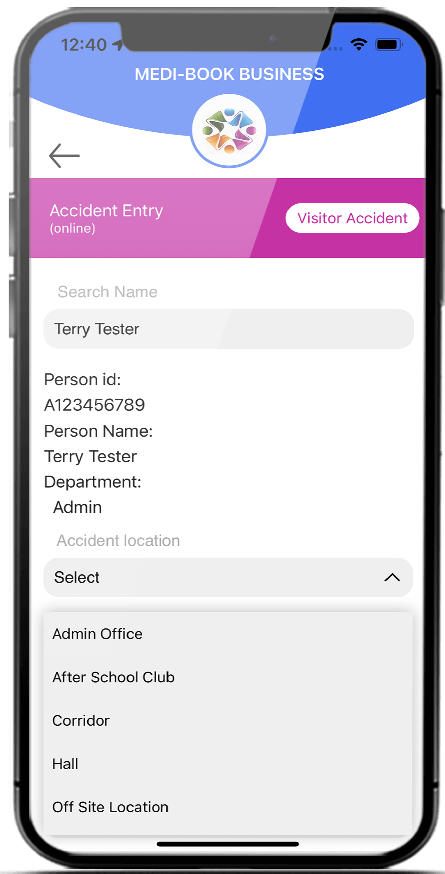Incident Recording.
Using our simple forms, you are able to quickly record the key information of any accidents that take place on or off the premises.
The system automatically populates the date, incident number and who is reporting the accident, leaving the user to input the important details of the accident using the drop-down menus.
You are able to specify incident specific information such as:
Time the incident took place
Even if you add the incident later in the day you can still note down the time it took place, this can be useful if medication had been issued or a wound has been dressed for example.
The location where it occurred
This can be very important to know as if it becomes a recurring theme, that accidents keep happening in one location, then it starts to become a safety risk.
Injured area on the person
This is an important part of the form as it is crucial to know where the injury is on the person in order to be able to treat them accordingly.
Symptoms
This is also very important as this part details what the injury actually is, for example a cut or a dislocation.
How the accident occurred
This part of the accident form is where the user specifies how the accident happened for example, a fall/trip or hit by an object.
Treatment given at accident location
This is for any immediate treatment that is needed after an accident such as cleaning up a wound.
Treatment given in medical room
This is any treatment carried out in the medical room if an employee is sent there to have their cut properly cleaned up for example.
Recommended next steps
Depending on the seriousness of the accident/injury the first aider can recommend what should happen next for example, simply return to work or sent home and signed off.
Accident notes
There is also an accident notes boxes for any extra information you have about the incident.