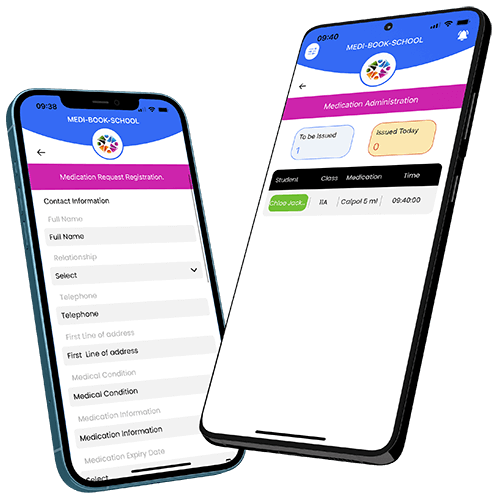MEDI-BOOK features Medicine Manager which is a completely functional way to store and administer medication for pupils during the school day. The user can add pupil owned medication to the system as well as school owned medication.
This is done by adding the details of the medication as well as the dosage that needs to be issued. Doing so then allows the user to schedule when the medication should be given. For example if a pupil is on a course of antibiotics, this can be scheduled in the system so staff members know when the course ends.
The system also keeps track of the quantity of medication. So when a staff member issues medication to a pupil it will adjust the remaining quantity according to the dosage that was issued, meaning that the user will know when medication needs to be replenished.
Medication Consent Management
Having parental consent to keep and store a pupil’s medication on site is a must in school. With MEDI-BOOK, users are able to get just that without any extra work or hassle involved. There are two ways to complete the medication consent form using MEDI-BOOK and it is completely up to the school which they use, most will use a combination of both.
The first way is by using the MEDI-BOOK app, there is a medication consent form on the app and can be filled in by a parent/guardian when they bring their child’s medication into school.
The second way is school staff can use the desktop version of MEDI-BOOK to send an email to the child’s primary contact with the consent form in which the primary contact can then fill in and send back.
Both methods result in the same outcome with the school having consent to keep the medication on site. This becomes part of the medication adding process. Once the form has been filled in, it can be authorised by a member of SLT and then added to MEDI-BOOK so that it can be scheduled and issued when needed.
Consent Approval
When a parental medication consent request is received the system automatically generates an alert email to the configured authorising recipient advising of the request.
The medication request can then be approved either by using the unique link provided in the email or by using the main MEDI-BOOK system.
Any medication requests that are not approved by the relevant authority are not able to be added to the system for issue.
Create Medication Entry
Medication which has been approved for use is able to be added to the system, any information which was included in the consent form is pre-populated into the item form where it can be updated as required.
As part of the item you are able to specify values such as dosage amount, type and the amount of doses which are available.
Once an item has been added to the system you can define multi entry schedules for the issue for time, number of days or weeks.
Issuing Medication
Medication which has been added can then be issued by either a scheduled time, an adhoc entry or by quick issue using a QR code.
The quick issue enables the generation of a unique QR code which can be attached to the item, such as inhaler. This when scanned opens an online form where the details of the issue can be recorded, such as who has administered, quantities and any witnesses.