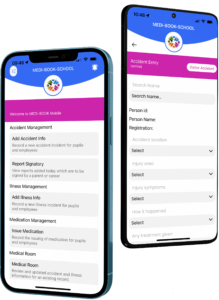MEDI-BOOK Business Applications are now live and include a native iOS and Android app. Available in the respective app stores (search MEDI-BOOK Business) or click the links below.
Using the new applications you are able to capture accident and illness information, quickly whether you have an internet connection or not. Records which are recorded in an offline situation are prompted to be uploaded once a connection is available.
Features
Add Accident Info
This is where the user can access the accident form to fill out information relating to an employee’s incident/injury. The form itself includes a live search bar, bringing up any employee at the organisation. When a name is clicked it brings up the employee’s department to match.
The rest of the form is comprised of easy-to-use customisable drop-down menus to enable swift accident entries as well as being usable for any member of staff. The drop-down menus cover everything about the employee’s accident/injury from Accident Location to How it Happened as well as including an extra area for adding additional notes
Medical Room
The Medical Room module enables you to record additional information relating to an incident. You can add additional interactions and treatments given, build up a history of all actions performed to help the employee or visitor.
Each Medical Room interaction is attached to the main incident report, enabling a full history and audit of what has occurred.